How to Install On Android TVs
- Use TV remote to launch Google Play
- Search for "NoScope"
- Choose to install "NoScope"

How to Install On Samsung TVs
In Progress!!!
|
How to Use NoScope
- Start video game console
- Use TV remote to lauch NoScope app
- You should see a screen simlar to this:
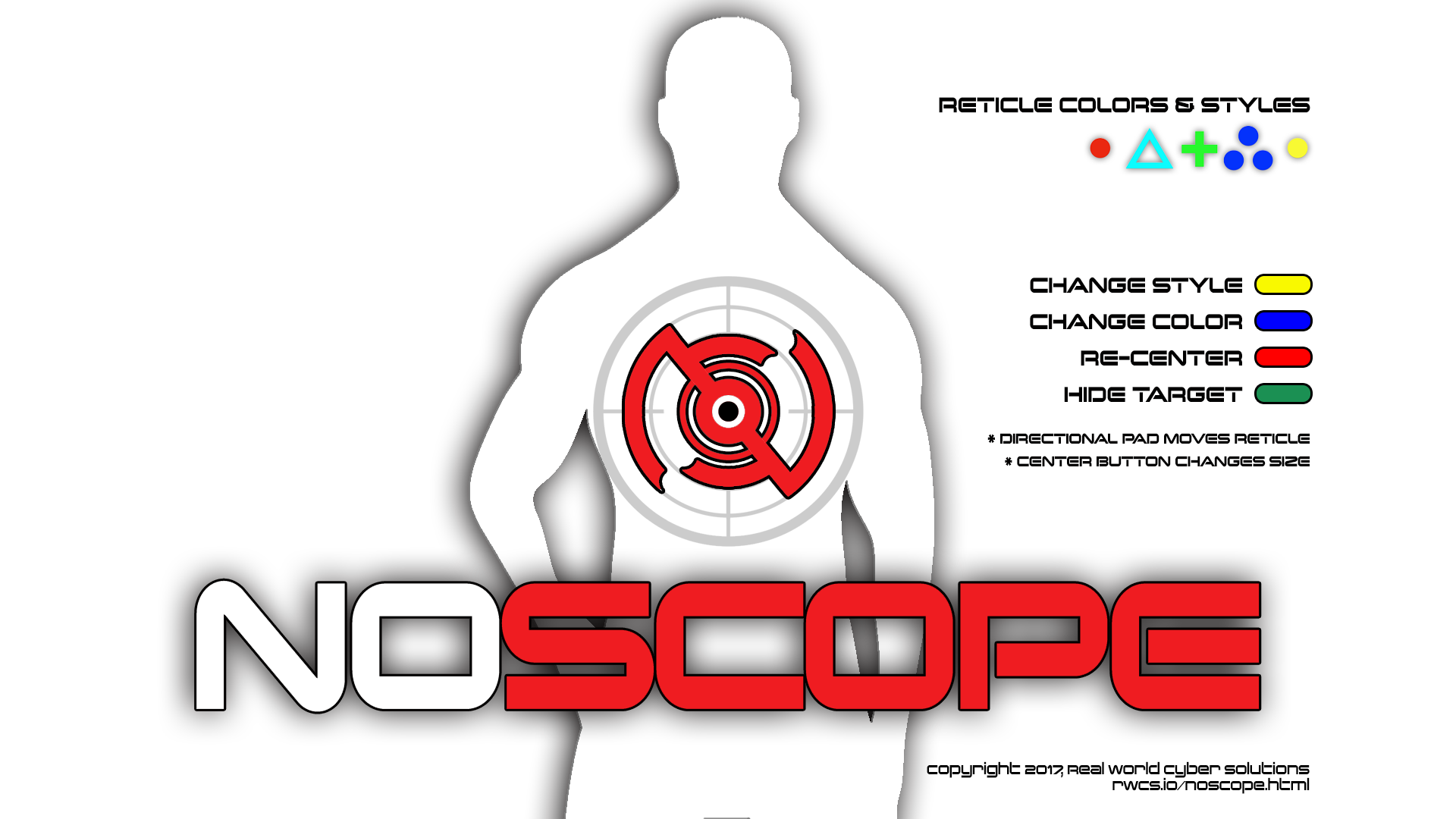
- Use TV remote to customize reticle
- Directional pad moves reticle
- Center button changes reticle size
- Yellow button changes reticle style
- Blue button changes reticle color
- Red button re-centers reticle
- Period button to cycle between screen modes
- "1" to control the top/left reticle
- "2" to control the bottom/right reticle
- Press Green button to hide (or show) the main screen
- Enjoy your game!
You can continue to use the TV remote to customize your reticle from the comfort of your chair while playing, try that with similar hardware-based solutions!
|


